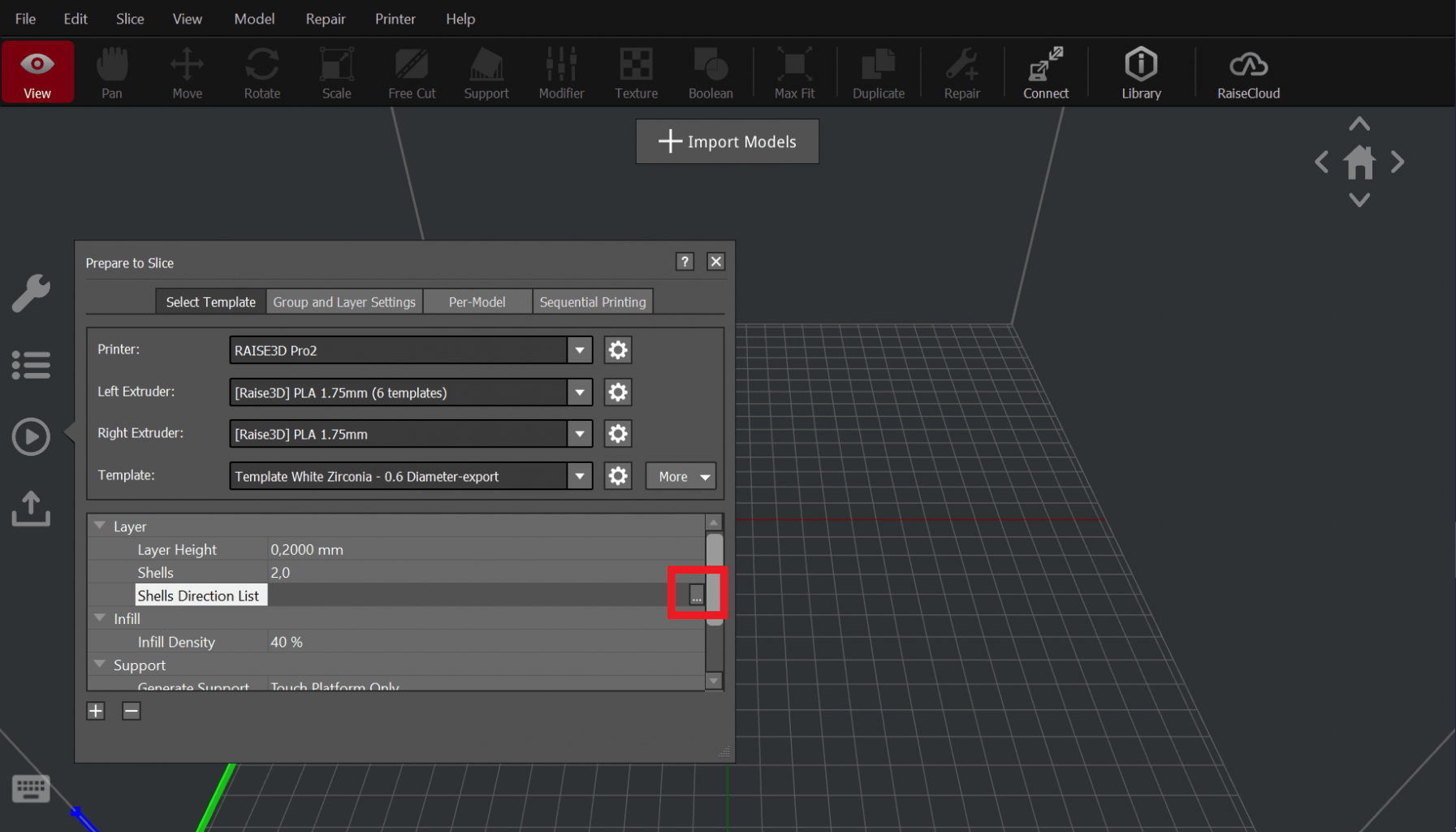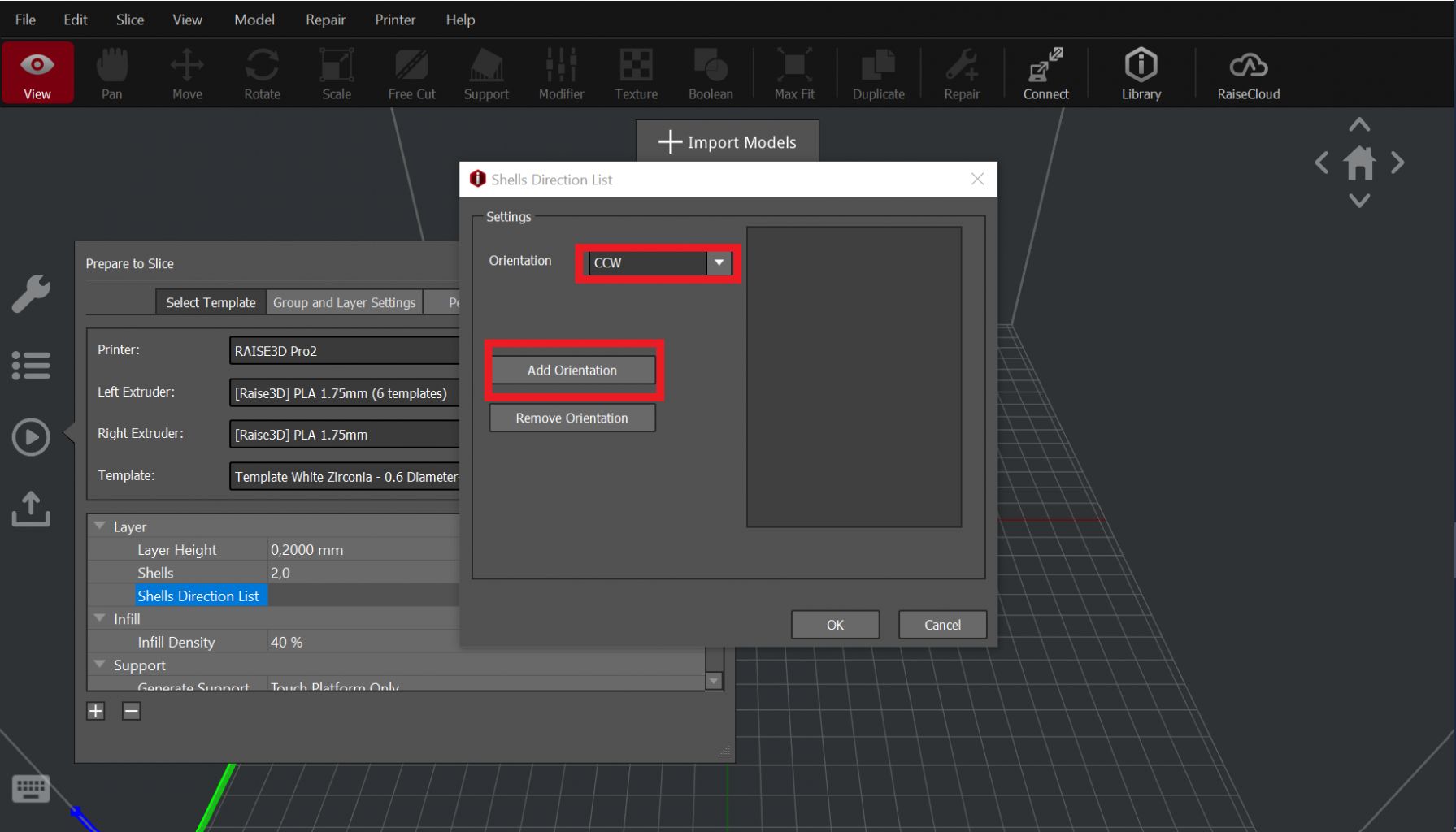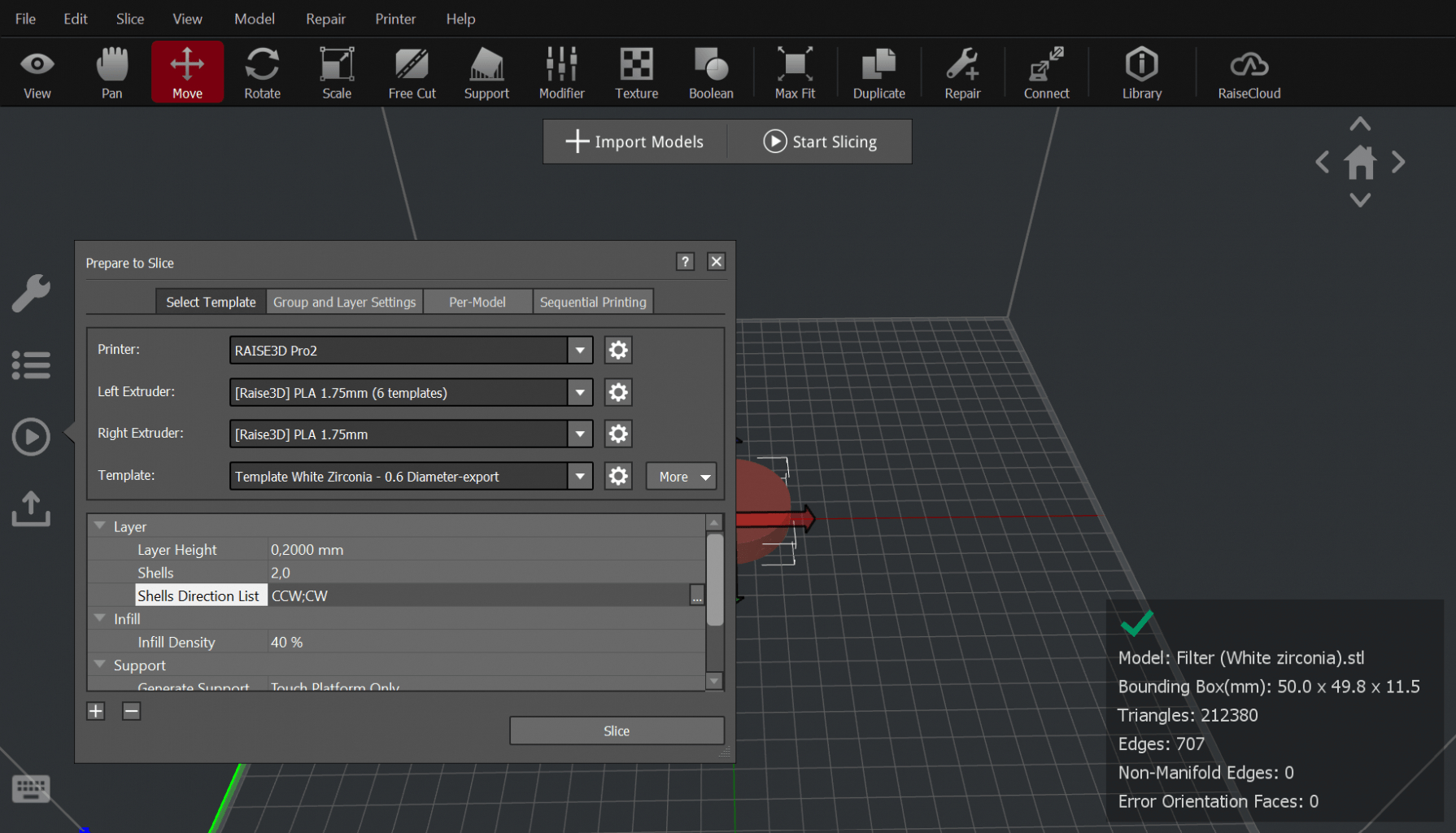Zetamix filaments are highly loaded with ceramic and metallic powders, which makes the sintering and debinding processes crucial to achieve high density. However, depending on the design of the parts and the way they were printed, distortions may appear after these post processes. One of the most common and easiest to prevent is the twisting walls phenomenon.

Definition of the phenomenon
When printing thin walls, laying down the filament layer by layer in the same direction gives direction to the material. Even if no deformations are observable after the printing step, they appear during the post process. Thus, by removing the binder via the debinding and sintering steps, the walls of your parts are likely to twist.
Troubleshooting definition
To solve this problem, it is necessary to rethinking the way parts are printed. A traditional slicer will print all layers in the same direction. Alternating the printing direction of the layers (1 clockwise and 1 anti-clockwise) will limit these deformations. This option is not present on all slicers. Below is a step by step explanation to print the layers alternately in Idea maker, slicers provided by Raise :
Step 1
Add the “shell direction list” option when selecting the template.
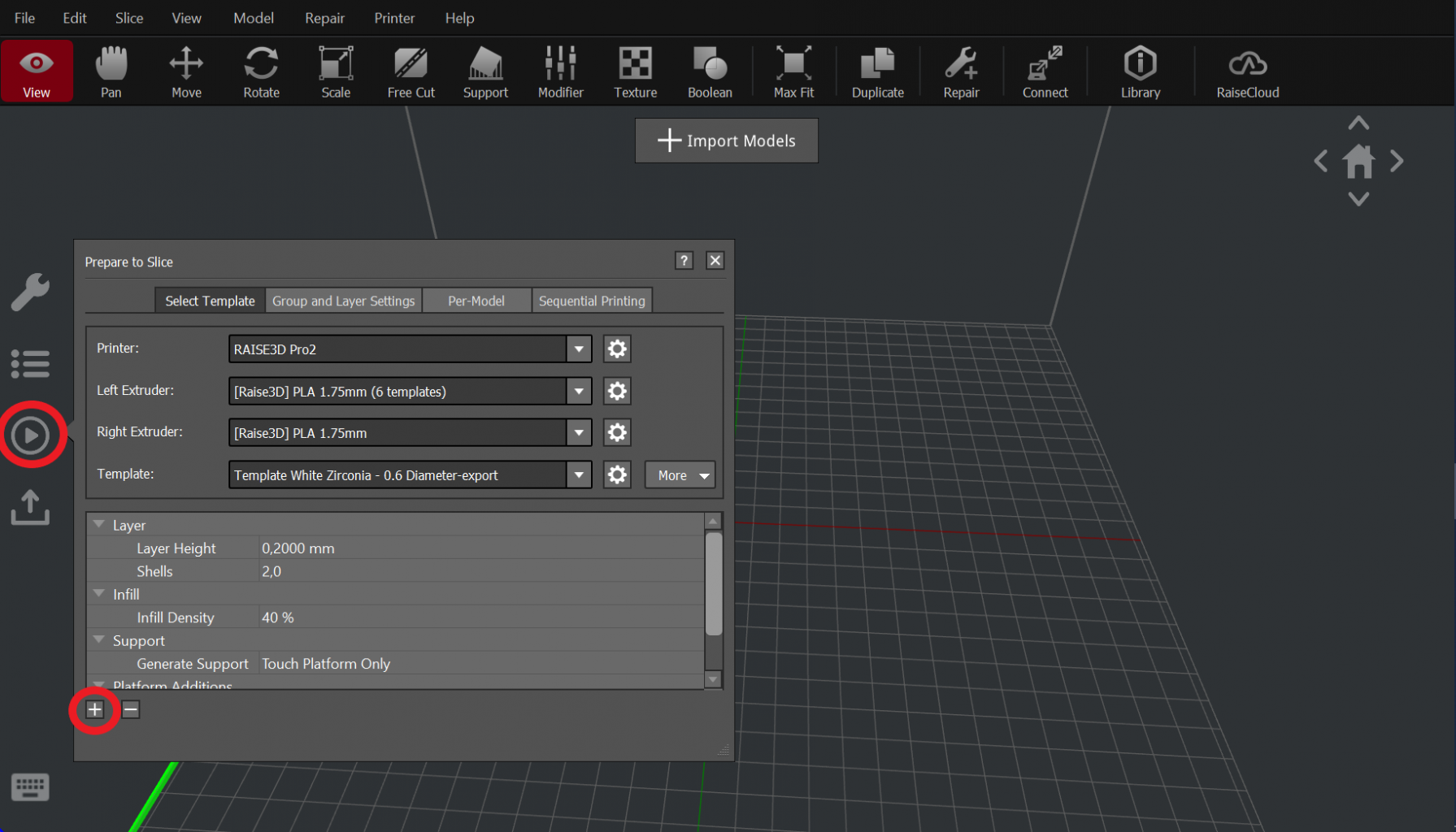
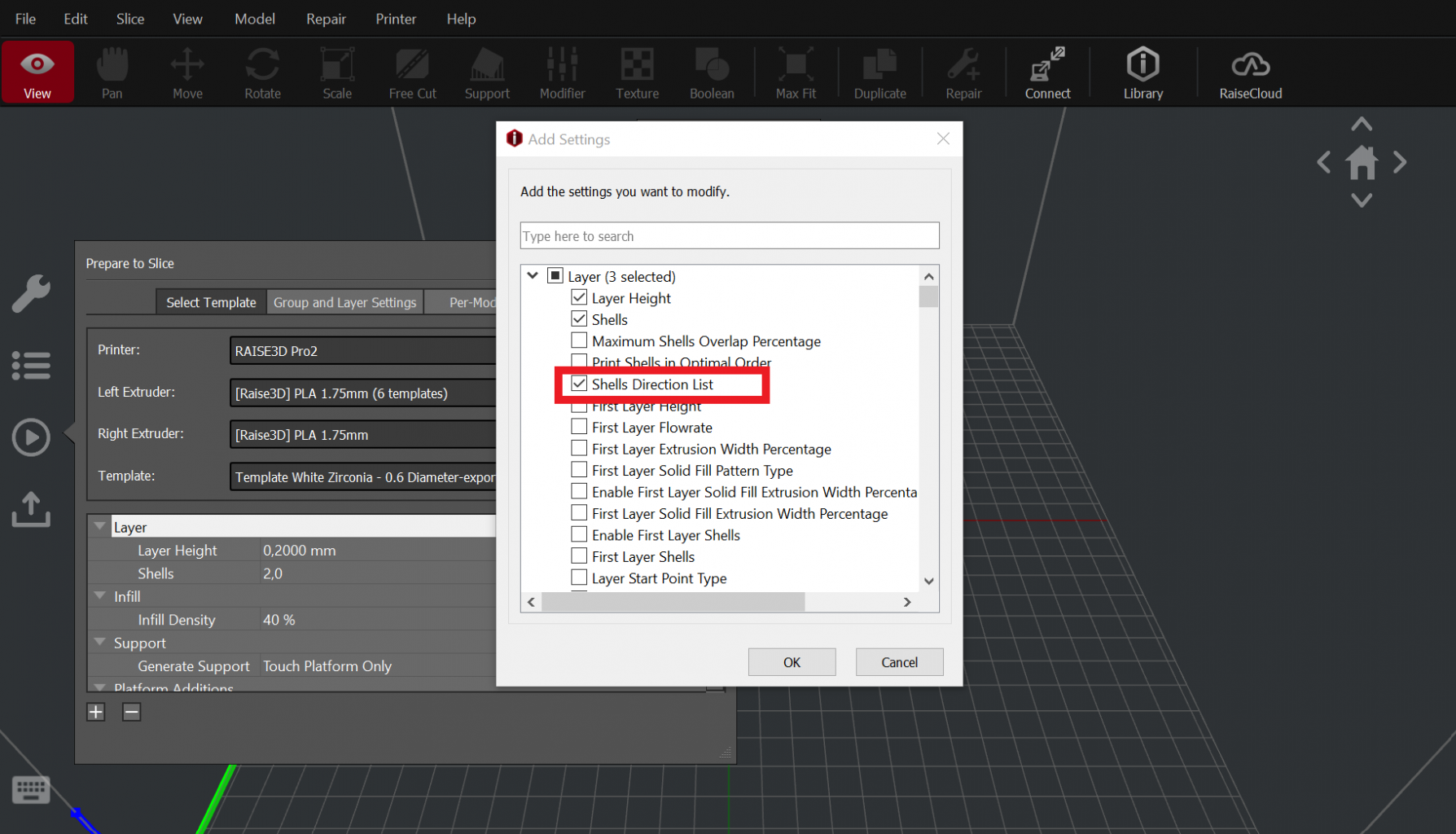
2nd step
In the “Shells direction list” parameter, add CW (Clockwise) and CCW (counter clockwise) by clicking on “add”. In either order, you can select CCW then CW or CW then CCW.